 Django Activity Stream with Django REST Framework
Django Activity Stream with Django REST Framework
November 16, 2020
This post is a quick walkthrough of Django Activity Stream, Django REST Framework, and some code snippets for getting them to work together.
Django Activity Stream allows you to add “social network” style activity streams to your Django application. Individual events of a stream (actions) are categorized by four main components:
GitHub is a great example of this.
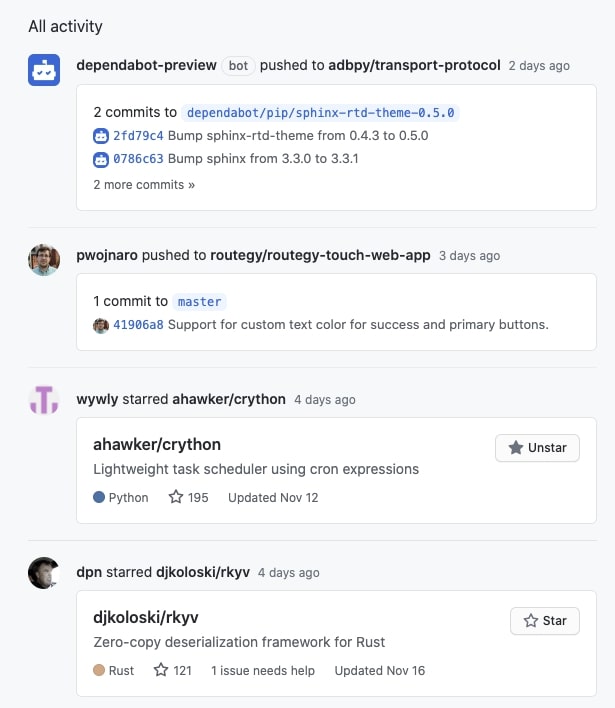
Let’s break this screenshot down into the components outlined above.
As we can see, the activity stream is a heterogeneous collection of actions, where the components can be different types.
How does Django Activity Stream model this? The Actor, Action Object and Target are generic foreign keys to any arbitrary Django model using the Django content framework. There’s a bit of a performance hit for this (additional queries) but is extremely flexible and can be extended to any time of new Django models you define.
Since these actions make the activity stream heterogeneous, we need to be able to have serializers for any/all types used, depending on the type of model linked through the generic foreign keys. How do we handle this with Django REST Framework?
First, we define a generic serializer for the Action models that uses a custom field serializer for the actor, action_object and target fields.
class ActionSerializer(Serializer):
"""
DRF serializer for :class:`~activity.models.Action`.
"""
actor = fields.ActivityGenericRelatedField(read_only=True)
action_object = fields.ActivityGenericRelatedField(read_only=True)
target = fields.ActivityGenericRelatedField(read_only=True)
class Meta(Serializer.Meta):
model = Action
fields = ('id', 'actor', 'verb', 'action_object', 'target', 'public', 'description', 'timestamp')
This custom field serializer chooses the appropriate registered serializer based on the type of model it’s attempting to serialize through the generic foreign key. Let’s take a look at an example that uses some serializers that map to GitHub types.
# Registry of GFK serializers used in activity stream.
GFK_MODEL_SERIALIZER_MAPPING = {
User: UserActionSerializer,
Bot: BotActionSerializer,
Team: TeamActionSerializer,
Commit: CommitActionSerializer,
Star: FunctionActionSerializer,
Push: PushActionSerializer,
PullRequest: PullRequestActionSerializer,
Organization: OrganizationActionSerializer,
Repository: RepositoryActionSerializer
}
class ActivityGenericRelatedField(serializers.Field):
"""
DRF Serializer field that serializers GenericForeignKey fields on the :class:`~activity.models.Action`
of known model types to their respective ActionSerializer implementation.
"""
def to_representation(self, value):
serializer_cls = GFK_MODEL_SERIALIZER_MAPPING.get(type(value), None)
return serializer_cls(value, context=self.context).data if serializer_cls else str(value)
An example of a simple action serializer could be imagined as:
class OrganizationActionSerializer(ModelSerializer):
"""
DRF model serializer for :class:`~organizations.models.Organization` when referenced
from an action.
"""
class Meta:
fields = ('id', 'url', 'model_type', 'name', 'slug')
read_only_fields = ('id', 'url', 'model_type', 'name', 'slug')
With serializers like that, we can add a simple model mixin that allows us to query the activity stream items for a specific model instance.
class ActorModel(Model):
"""
Mixin to add activity related functionality to activity 'actor' model types.
"""
def activity_stream(self, limit=25):
"""
Returns queryset that yields back :class:`~activity.models.Action` instances
where the current model instance was any part (actor, target, or action_object) of the action.
"""
return Action.objects.any(self, _limit=limit)
class Meta:
abstract = True
If our models use a mixin like that, we can make a simple call in our viewset:
class ActivityViewSetMixin:
def activity(self, request, *args, **kwargs):
"""
Get activity stream for the current object.
"""
obj = self.get_object()
queryset = obj.activity_stream()
return responses.serialized_list_response(self, queryset)
With all of that hooked up and a URL route defined, we can easily query the activity stream for any object. For example, the above GitHub activities queried from a theoretical endpoint.
user_activity = viewsets.UserView.as_view({'get': 'activity'})
urlpatterns = [
path('users/<uuid:user_pk>/', include([
path('activity', user_activity, name='user-activity')
]))
]
⇒ curl -X GET \
-H 'Content-type: application/json' \
-H "Authorization: Bearer ${API_KEY}" \
https://api.example.org/users/8E4F9AF6-BCF7-44DC-B071-A68FC9A7E39F/activity | python -m json.tool
{
"next": null,
"prev": null,
"results": [
{
"actor": {
"id": "5D006EEC-86D1-42DC-A963-BC8708A7F6D0",
"model_type": "bot",
"name": "dependabot-preview",
"email": "dependabot-preview@github.no-reply.com"
},
"action_object": {
"id": "385ACEA5-DE9E-4EE8-813B-A5ACC47A9716",
"url": "https://api.example.org/repositories/8E4F9AF6-BCF7-44DC-B071-A68FC9A7E39F/tree/385ACEA5-DE9E-4EE8-813B-A5ACC47A9716",
"model_type": "branch",
"name": "dependabot/pip/sphinx-rtd-theme-0.5.0",
"slug": "dependabot/pip/sphinx-rtd-theme-0.5.0"
},
"target": {
"id": "0aeedbdd-dc07-4218-9c1f-ccbf782925c4",
"url": "https://api.example.org/repositories/8E4F9AF6-BCF7-44DC-B071-A68FC9A7E39F",
"model_type": "repository",
"name": "transport-protocol",
"slug": "adbpy/transport-protocol"
},
"verb": "pushed",
"timestamp": "2020-06-12T15:01:41+0000"
},
{
"actor": {
"id": "383D4A7C-CF39-45C6-B024-EC7F524DA42C",
"model_type": "user",
"name": "Pawel Wojnarowicz",
"email": "pawel@example.org"
},
"action_object": {
"id": "15BEBE88-CA5A-47D5-A413-DA7B67154667",
"url": "https://api.example.org/repositories/8E4F9AF6-BCF7-44DC-B071-A68FC9A7E39F/tree/385ACEA5-DE9E-4EE8-813B-A5ACC47A9716",
"model_type": "commit",
"name": "master",
"slug": "master"
},
"target": {
"id": "16561C6E-7EC8-41FA-AD9F-261484FE58F4",
"url": "https://api.example.org/repositories/8E4F9AF6-BCF7-44DC-B071-A68FC9A7E39F/tree/385ACEA5-DE9E-4EE8-813B-A5ACC47A9716",
"model_type": "repository",
"name": "routegy-touch-web-app",
"slug": "routegy/routegy-touch-web-app"
},
"verb": "pushed",
"timestamp": "2020-06-11T16:50:23+0000"
},
{
"actor": {
"id": "B5371262-CEF7-4E24-B2DF-792E71666B7C",
"model_type": "user",
"name": "wywly",
"email": "wywly@example.org"
},
"action_object": null,
"target": {
"id": "16561C6E-7EC8-41FA-AD9F-261484FE58F4",
"url": "https://api.example.org/repositories/8E4F9AF6-BCF7-44DC-B071-A68FC9A7E39F/tree/385ACEA5-DE9E-4EE8-813B-A5ACC47A9716",
"model_type": "repository",
"name": "crython",
"slug": "ahawker/crython"
},
"verb": "starred",
"timestamp": "2020-05-31T16:26:48+0000"
}
]
}
Django Activity Streams also has support for following and followers. This flag can also be customized so we could implement following and a “stars/stargazers” mechanism like GitHub.
We can extend our previous model/viewset mixins to support these as well.
class Flags:
"""
Contains common used follow flags.
"""
Following = 'following'
class ActorModel(Model):
"""
Mixin to add activity related functionality to activity 'actor' model types.
"""
def activity_stream(self, limit=25):
"""
Returns queryset that yields back :class:`~activity.models.Action` instances
where the current model instance was any part (actor, target, or action_object) of the action.
"""
return Action.objects.any(self, _limit=limit)
def followers(self, limit=25):
"""
Returns queryset that yields back :class:`~activity.models.Follow` instances
that contain references to users following this instance.
"""
return Follow.objects.followers_qs(self, flag=actions.Flags.Following)[:limit]
class Meta:
abstract = True
class UserModel(ActorModel):
"""
Mixin to add activity related functionality to activity user model types.
"""
def user_stream(self, limit=25):
"""
Returns queryset that yields back :class:`~activity.models.Action` instances
related to actors this user is following.
"""
return Action.objects.user(self, follow_flag=actions.Flags.Following, _limit=limit)
def following(self, limit=25):
"""
Returns queryset that yields back :class:`~activity.models.Follow` instances
that contain references to users the current user is following.
"""
return Follow.objects.following_qs(self, flag=actions.Flags.Following)[:limit]
class Meta:
abstract = True
class FeedViewSetMixin:
"""
Mixin that adds a 'feed' action to the viewset.
This requires that the model being served by the viewset has the
:class:`~activity.models.UserMixin`.
"""
feed_serializer_class = serializers.ActionListSerializer
def feed(self, request, *args, **kwargs):
"""
Get user stream for the current object.
"""
obj = request.user
queryset = obj.user_stream()
return responses.serialized_list_response(self, queryset)
class FollowViewSetMixin:
"""
Mixin that adds 'follow' action to ViewSet.
"""
def follow(self, request, *args, **kwargs):
"""
Configure authenticated user to follow object stream.
"""
user, obj = request.user, self.get_object()
with transaction.atomic():
signals.pre_follow.send(sender=obj.__class__, instance=obj, user=user)
actions.follow(user, obj)
signals.post_follow.send(sender=obj.__class__, instance=obj, user=user)
return responses.NoContent()
class UnfollowViewSetMixin:
"""
Mixin that adds 'unfollow' action to the ViewSet.
"""
def unfollow(self, request, *args, **kwargs):
"""
Configure authenticated user to unfollow object stream.
"""
user, obj = request.user, self.get_object()
with transaction.atomic():
signals.pre_unfollow.send(sender=obj.__class__, instance=obj, user=user)
actions.unfollow(user, obj)
signals.post_unfollow.send(sender=obj.__class__, instance=obj, user=user)
return responses.NoContent()
class FollowersViewSetMixin:
"""
Mixin that adds 'followers' action to the ViewSet.
"""
followers_serializer_class = serializers.FollowersSerializer
def followers(self, request, *args, **kwargs):
"""
Get list of users that are following the current actor.
"""
obj = self.get_object()
queryset = obj.followers()
return responses.serialized_list_response(self, queryset)
class FollowingViewSetMixin:
"""
Mixin that adds 'following' action to the ViewSet.
"""
following_serializer_class = serializers.FollowingSerializer
def following(self, request, *args, **kwargs):
"""
Get list of actors the current user is following.
"""
obj = request.user
queryset = obj.following()
return responses.serialized_list_response(self, queryset)
Update your urlpatterns to include the new routes.
user_activity = viewsets.UserViewSet.as_view({'get': 'activity'})
user_followers = viewsets.UserViewSet.as_view({'get': 'followers'})
user_follow = viewsets.UserViewSet.as_view({'post': 'follow'})
user_unfollow = viewsets.UserViewSet.as_view({'delete': 'unfollow'})
urlpatterns = [
path('users/<uuid:user_pk>/', include([
path('activity', user_activity, name='user-activity'),
path('followers', user_followers, name='user-followers'),
path('follow', user_follow, name='user-follow'),
path('unfollow', user_unfollow, name='user-unfollow')
]))
]
We can make POST requests to follow, unfollow, and simple GET requests to see what users are following an individual repository, another user, or any specific Django model instance you want.
⇒ curl -X GET \
-H 'Content-type: application/json' \
-H "Authorization: Bearer ${AUTH0_TOKEN}" \
https://api.example.org/users/B8810FEF-1CC6-4647-ABFD-A8E9211F4918/followers | python -m json.tool
{
"next": null,
"prev": null,
"results": [
{
"started": "2020-02-02T23:29:44+0000",
"user": {
"id": "A96A8499-9D39-4F75-99E7-33A876981CD1",
"model_type": "user",
"name": "Andrew Hawker",
"email": "hawker@example.org"
}
}
]
}